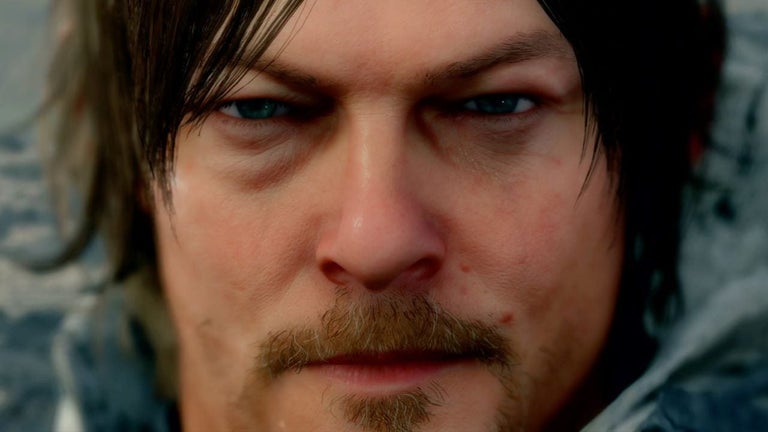Clear Cache Shortcut: Quickly Clear Your Browser Cache
Clear Cache Shortcut is a simple Chrome extension that allows users to easily clear their browser cache with just one click. With this extension, you can quickly remove all cached data from your browser, ensuring a clean and optimized browsing experience.
The main feature of Clear Cache Shortcut is its convenience. Instead of going through multiple steps to clear your cache, you can simply click on the extension icon or use a keyboard shortcut. Typing "cache" in the browser address bar, followed by hitting the tab key and then "c" and enter, will also trigger the cache clearing process. This makes it incredibly fast and effortless to clear your cache whenever you need to.
The extension utilizes the BrowsingData API, which is supported by Chrome versions 19 and above. This ensures compatibility and reliability, allowing users to confidently rely on Clear Cache Shortcut for their cache clearing needs.
Overall, Clear Cache Shortcut is a handy tool for anyone who wants to keep their browser cache clean and optimized. Its simplicity and ease of use make it a valuable addition to any Chrome user's toolbox.